Employee FAQs
If you choose to contribute through ongoing payroll deduction, there is a minimum contribution of $1 per pay period, which is $26 per year. If you make a one-time payroll deduction, the minimum contribution the system will take is also $1.
Any changes you make to your active deductions will take effect the following pay period from the day you make your change.
Signing up to make an ongoing or one-time payroll deduction is easy. If you are connected to the Sempra network, log in to the Employee Giving Platform via single sign-on. If you are not connected to the Sempra network, go to Sempra.yourcause.com and continue to basic login, use your employee ID and create a password.
One hundred percent of your charitable gift! The company covers all administrative costs associated with SEGN. That means 100 percent of your money goes to the charity of your choice.
Yes! You can give to one or more nonprofit organizations.
Yes. SEGN allows you to designate a fundraiser event, program or fund within a charity. Once you’ve chosen a charity, you’ll have a chance to type in a gift designation. You may designate a specific department within a college, for instance, or a specific event for which an organization is raising funds, such as Relay for Life.
Gifts made by employees to any eligible 501c3 organization may qualify for a dollar-for-dollar match for contributions made via payroll deduction or offline. To request a matching gift for a contribution you will be making via payroll deduction, the system will prompt you to apply for a match at the time you make the gift if the organization is eligible and you have not reached your annual limit.
Yes. All of your charitable contributions through payroll deduction are tax deductible.
You can always review your active pledges by logging in to the Employee Giving Platform. This will show you your personal giving history, including your active and inactive pledges.
To view your past donations, navigate to the Donation History page (click ‘Give’ at the top of the page, then click ‘Donation History’ on the navigation bar). Scroll to the bottom of the page and find the ‘Donation History’ section. This section represents all donations that have already been processed out to the organization. Here, you can use the dropdown menu to change the dates you would like to see.
Look at the last paycheck of the year for which you’re filing taxes. Because it’s the last paycheck of the year, it will show your total contribution for that year.
If you made a contribution through payroll deduction in any given year, your gift was made through SEGN and is tax-deductible if you itemize deductions on your personal income-tax return, subject to IRS restrictions, of course.
Please note that you only have to list SEGN on your tax return (rather than listing each group to which you donated through payroll deduction).
The IRS Tax ID for the Sempra Employee Giving Network is 71-087546. If your contributions totaled $5,000 or more in any given year, please note that SEGN is required to provide your name and the total amount of your gift to the IRS and/or the California Franchise Tax Board.
Yes, you can make a one-time donation to the same charity without affecting your ongoing payroll deductions.
Yes. You’ll still have the advantage of receiving tax deductions, but the charity won’t know your identity. When you make a pledge, you have the option of checking the "anonymous" box.
Reports go to each organization listing each employee and the amount given that quarter by that employee. This allows charities to individually thank donors for their gifts. This information is shared only with the charities. When you select "anonymous," however, it simply says "anonymous" and lists the amount donated.
SEGN can’t accept check contributions. To make a one-time contribution, we invite you to sign up for a one-time payroll deduction. Sign up to donate now.
Report the issue at [email protected] or reach us by phone Monday-Friday 7:00am-7:00pm (CST) at 972-755-3950.
All U.S.-based employees within the Sempra Energy family of companies may take part in this program. This includes Sempra Energy employees who are on employment contracts or interns. Please note: ACT1 contracted employees, or employees working for another contracted vendor, can’t take part in SEGN.
When you make a contribution through payroll deduction, you can choose what information you want to share with the recipient organization. You can choose to share your name and email address, or your name, email address and company address. Along with your information we share the amount donated that quarter and the designation of your contribution as entered by you in the system. You can also choose to give anonymously (which you can select when you make your pledge), if you choose this option, we will provide all the information listed above except your name and email; the donation is listed as “Anonymous.” No contact information is provided to the recipient organizations.
Try narrowing your search. Click the magnifying button on the right side of the navigation bar to go to the search page. Then, use the search bar and filters to narrow your search by EIN, keyword or location. Make sure to remove all punctuation and abbreviations when you type in the name of the charity you are looking for.
If you still can’t find the charity, click the ‘Help’ link at the top right of the page, then click ‘Suggest an Org’. Fill out the form and our Customer Advocates will help locate the organization for you, provide steps on how to have the organization added or provide you with the reason for the organization’s ineligibility to be added.