How to Donate
Signing up to make an ongoing or one-time payroll deduction is easy. Simply follow these quick steps, and you can make a pledge to the charity of your choice. Once logged in, you can also review your active contributions, modify your current pledges and view your personal giving history.
![]()
Step 2
Select on the “Give” at the top of the bar
![]()
Step 3
Search for the charity of your choice on “Explore Charities” and follow the instructions